Understanding the TMX File Format: A Guide for Localization Pros and Developers
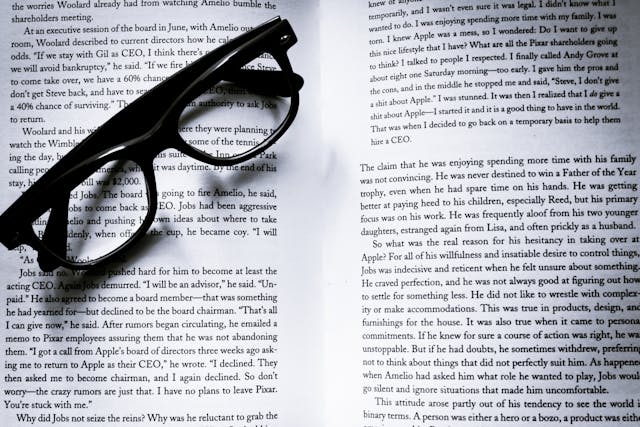
Hey there, fellow language enthusiasts and tech tinkerers! If you've ever dipped your toes into the world of software translation or game localization, you've probably stumbled across the acronym "TMX." No, it's not a stock ticker or a fancy new cryptocurrency—it's actually a file format that's quietly revolutionizing how we handle multilingual content. In this post, we'll break down what TMX is, why it matters, and where you'll encounter it in the wild. Whether you're a project manager juggling deadlines or a developer wrangling strings, stick around—this could save you hours of headache.
What Exactly is TMX?
TMX stands for Translation Memory eXchange. At its core, it's an open XML-based file format designed to store and exchange translation memories (TMs). Think of a translation memory as a bilingual database: one side has the source text (say, in English), and the other has its translated equivalent (maybe in Spanish or Japanese). These pairs aren't just random snippets—they're reusable units of text, complete with metadata like context, quality scores, and even who translated them.
Why XML? Well, XML is structured, human-readable, and machine-parsable, making it perfect for sharing data across tools without losing fidelity. The format was first introduced in 1998 by the Localization Industry Standards Association (LISA) and is now maintained by the Globalization and Localization Testing Standards Association (GALSTA). It's at version 1.4b as of 2025, with backward compatibility baked in.
The Magic of TMX: Why It Exists
Before TMX, translators were reinventing the wheel every time a similar phrase popped up in a project. "Save As" in a menu? You'd translate it from scratch for each app or document. TMX flips that script by enabling fuzzy matching—algorithms that spot near-identical segments (e.g., "Save As..." vs. "Save As File...") and suggest translations with a confidence score. This isn't just efficient; it's a game-changer for consistency across massive projects.
Key perks:
- Interoperability: Works with almost any CAT (Computer-Assisted Translation) tool.
- Reusability: Build your TM once, leverage it forever.
- Cost Savings: Reduces translation time by up to 80% on repetitive content, per industry stats from tools like SDL Trados.
- Open Standard: Free to use, no vendor lock-in.
In short, TMX turns translation from an art into a scalable science.
Where is TMX Used? Real-World Applications
TMX isn't some ivory-tower spec—it's everywhere in the localization ecosystem. Here's a quick rundown of its hotspots:
1. Computer-Assisted Translation (CAT) Tools
This is TMX's bread and butter. Popular tools like SDL Trados Studio, memoQ, Wordfast, and OmegaT import/export TMX files to share memories between projects or teams. Imagine a freelance translator handing off a TMX file to an agency—seamless handover, no data loss.
2. Software and Game Localization
Big players in tech and gaming rely on TMX for handling UI strings, dialogues, and error messages. For instance:
- Video Games: Studios like Ubisoft or EA use TMX to ensure "Level Up!" reads consistently across languages in titles like Assassin's Creed.
- Apps and Websites: When localizing Android/iOS apps or WordPress sites, TMX helps sync translations via tools like POEditor or Crowdin.
3. Machine Translation Post-Editing
With AI like Google Translate or DeepL in the mix, TMX files store human-edited outputs to train or fine-tune models. It's the bridge between automated drafts and polished prose..
Wrapping It Up: TMX as Your Localization Swiss Army Knife
TMX might not be flashy, but it's the unsung hero keeping global communication coherent and cost-effective. If you're starting a localization project, grab a CAT tool, export your first TMX, and watch the productivity soar. Got a story about wrangling translations? Drop it in the comments—I'd love to hear!
For more dives into localization geekery, subscribe below. Until next time, keep those strings bilingual and your sanity intact.